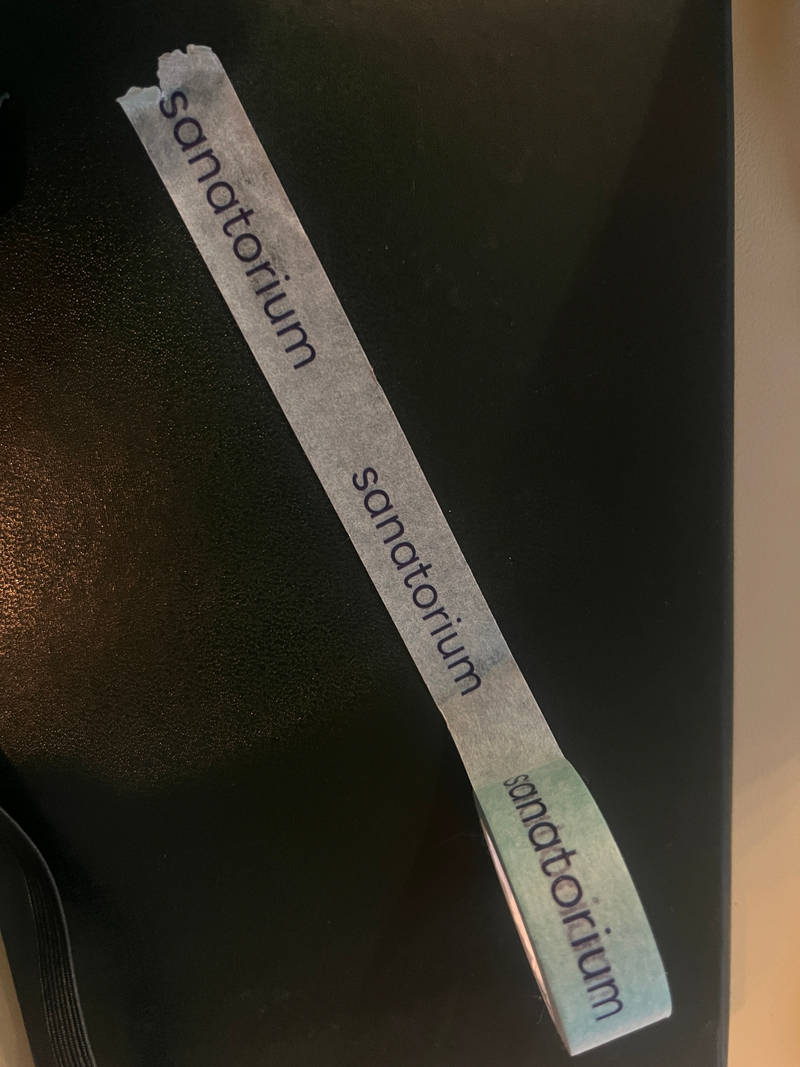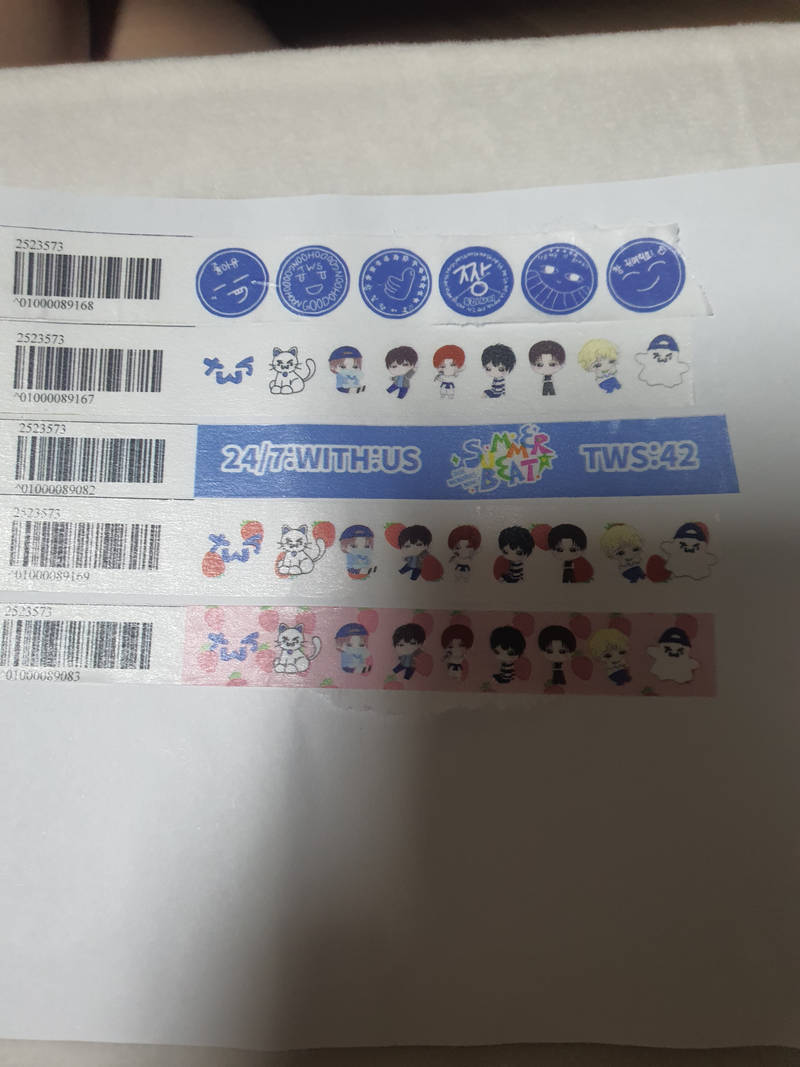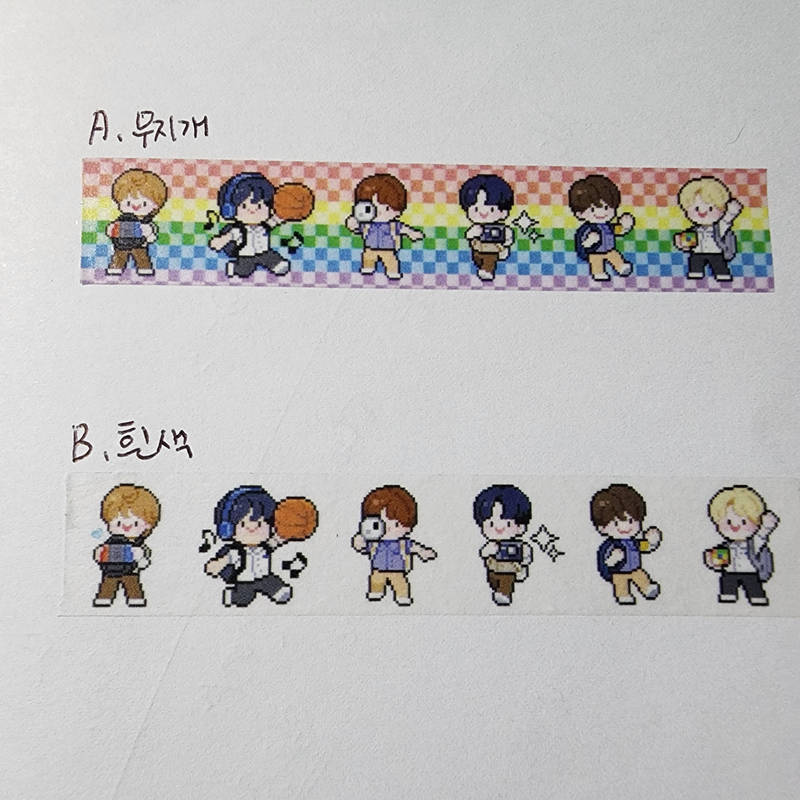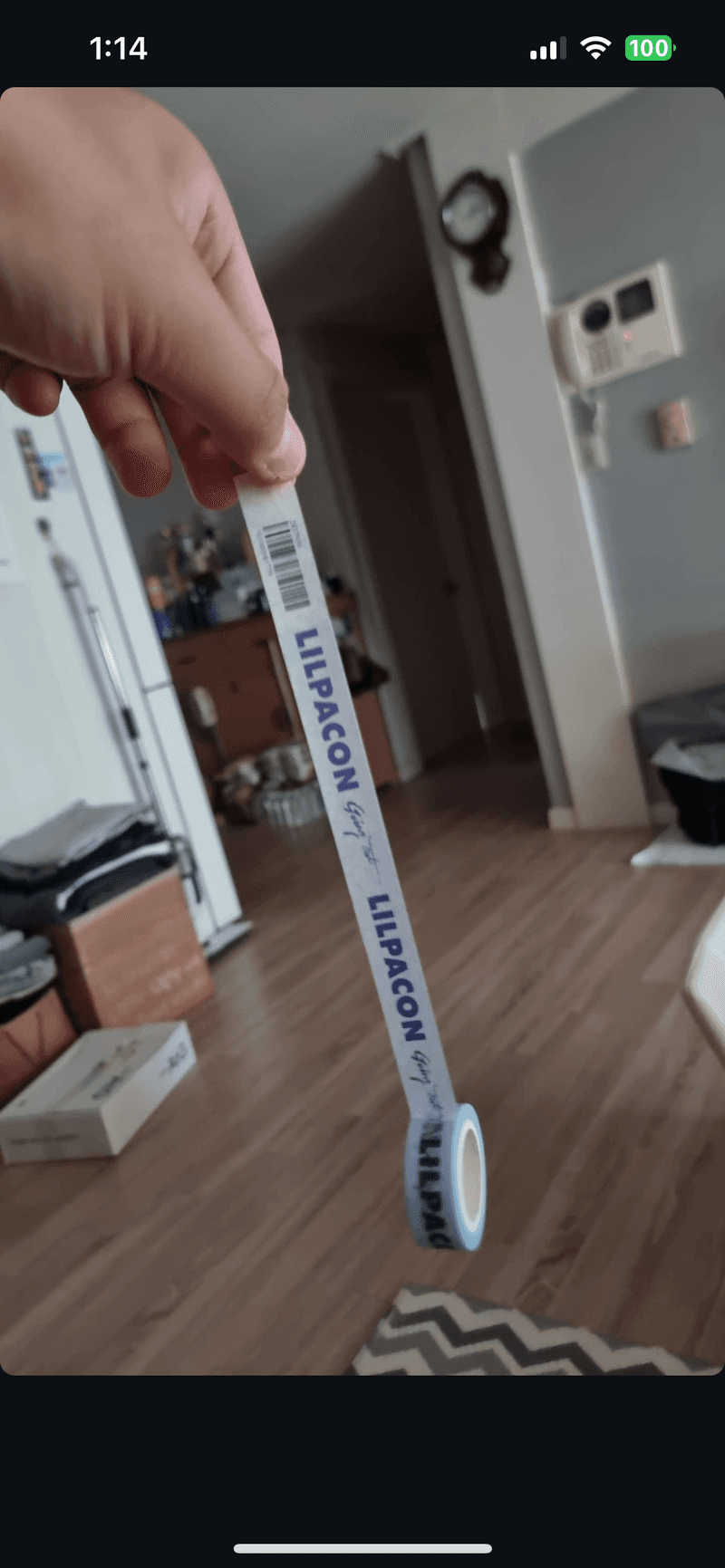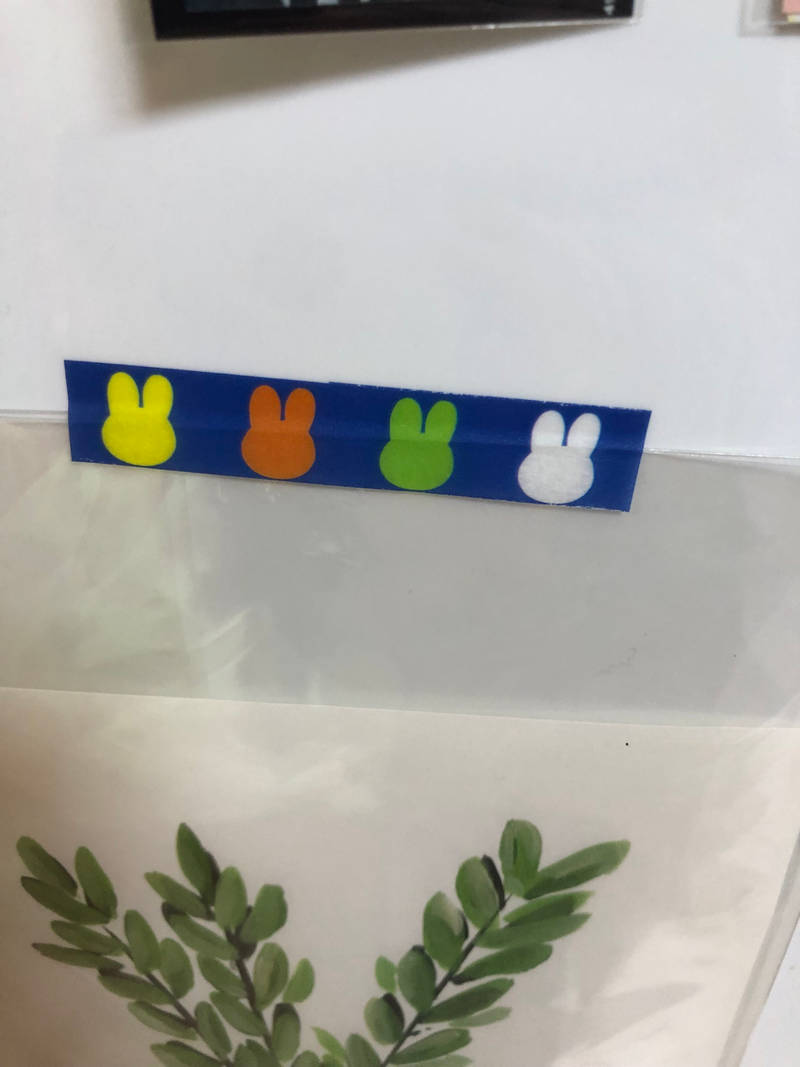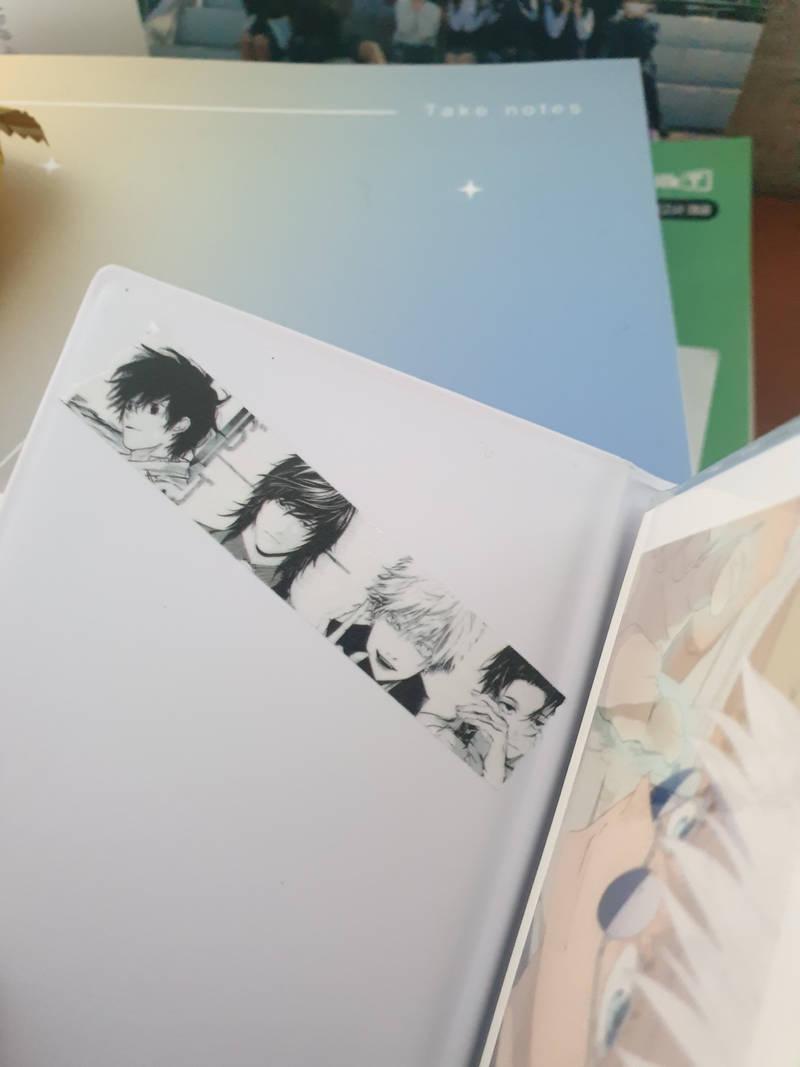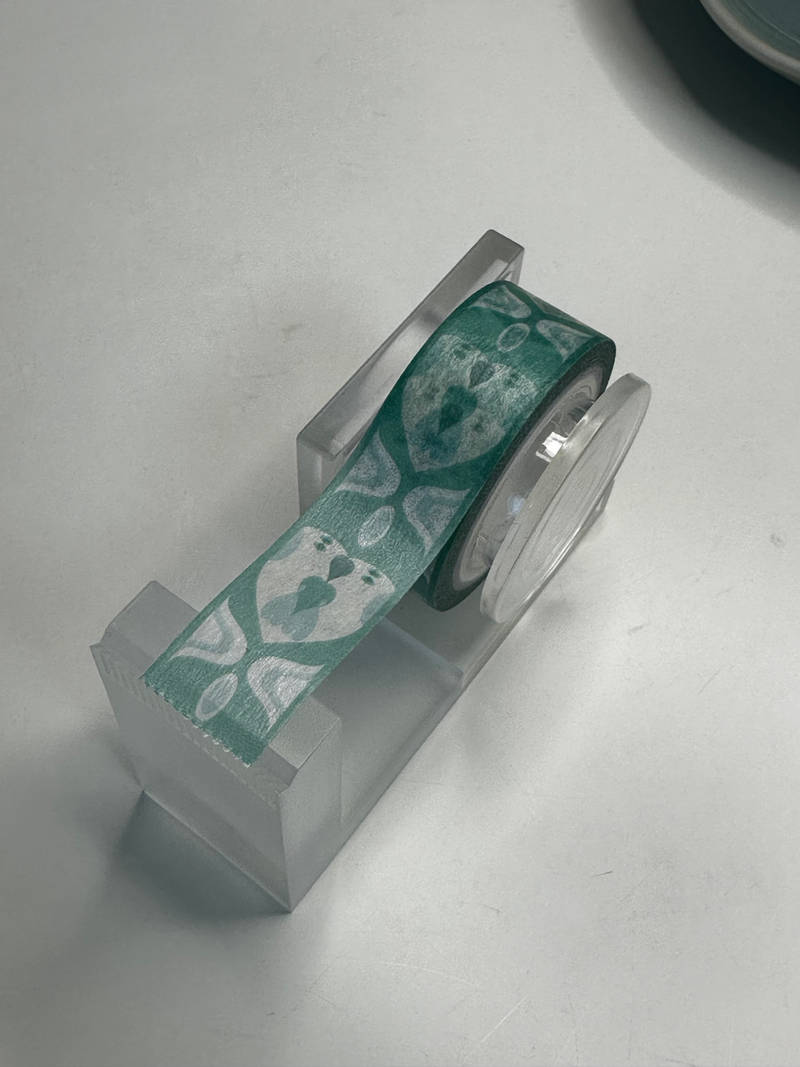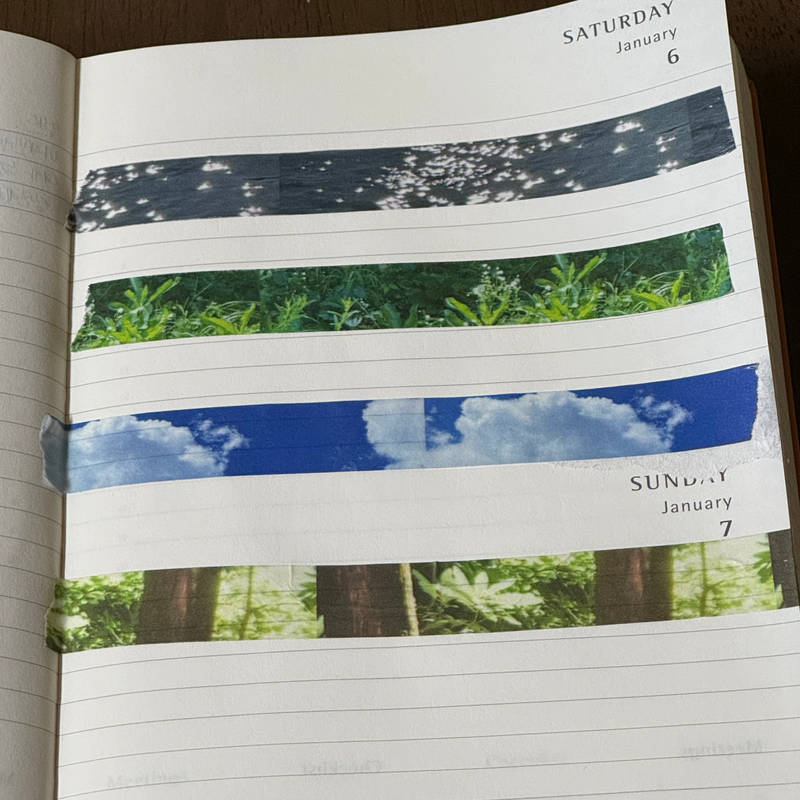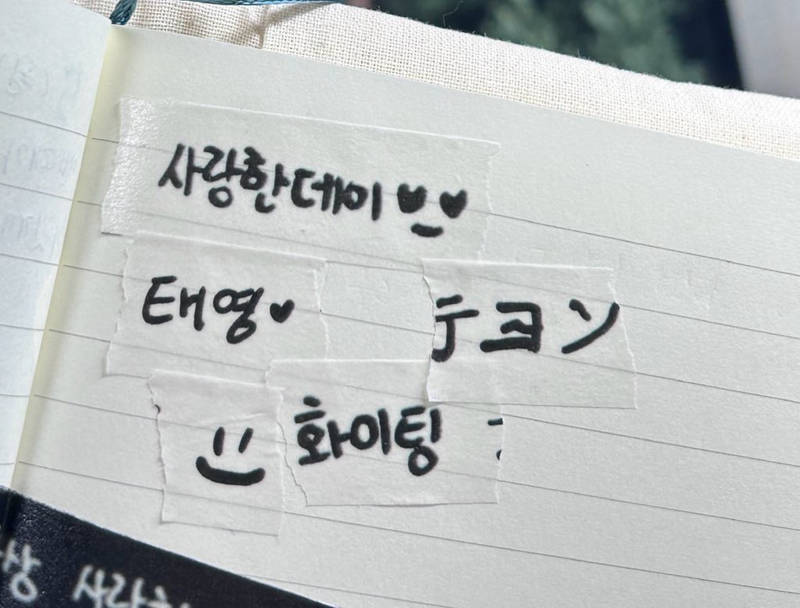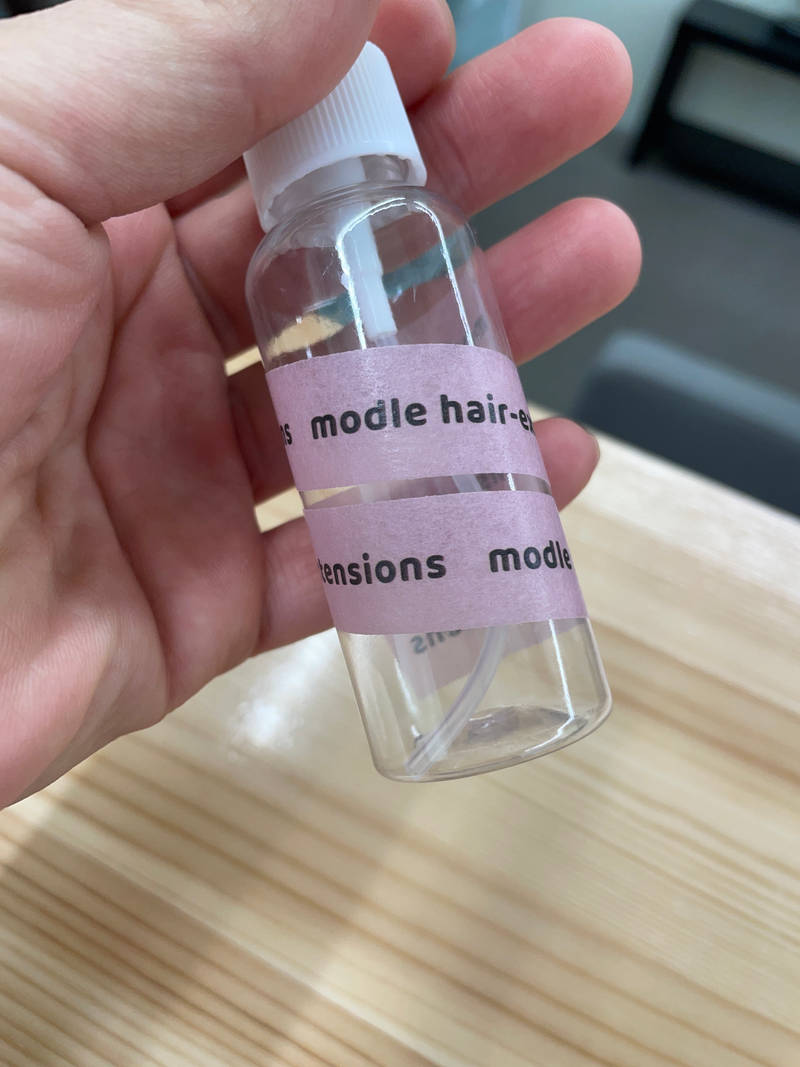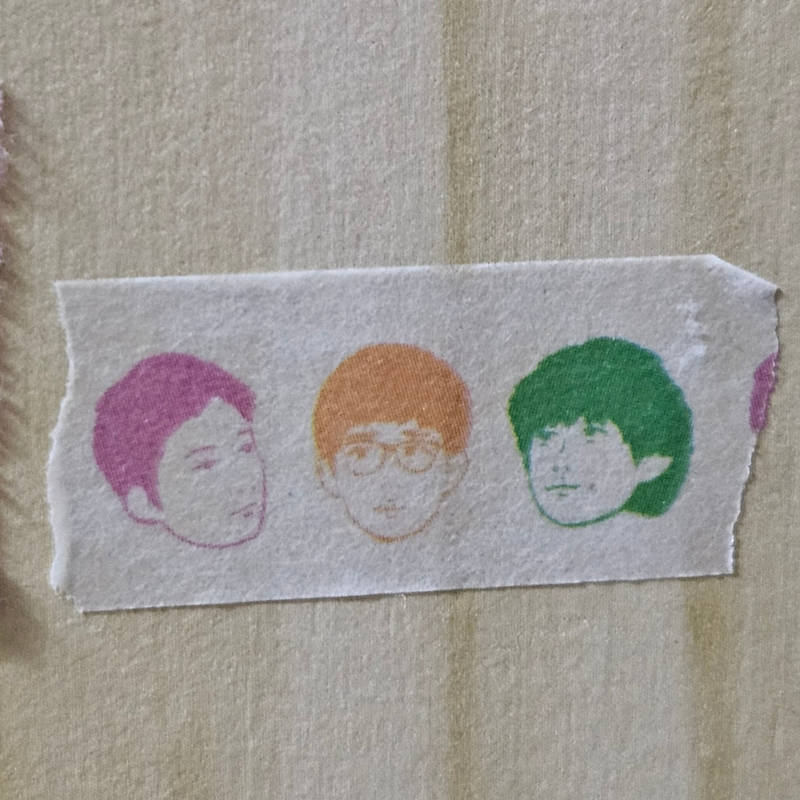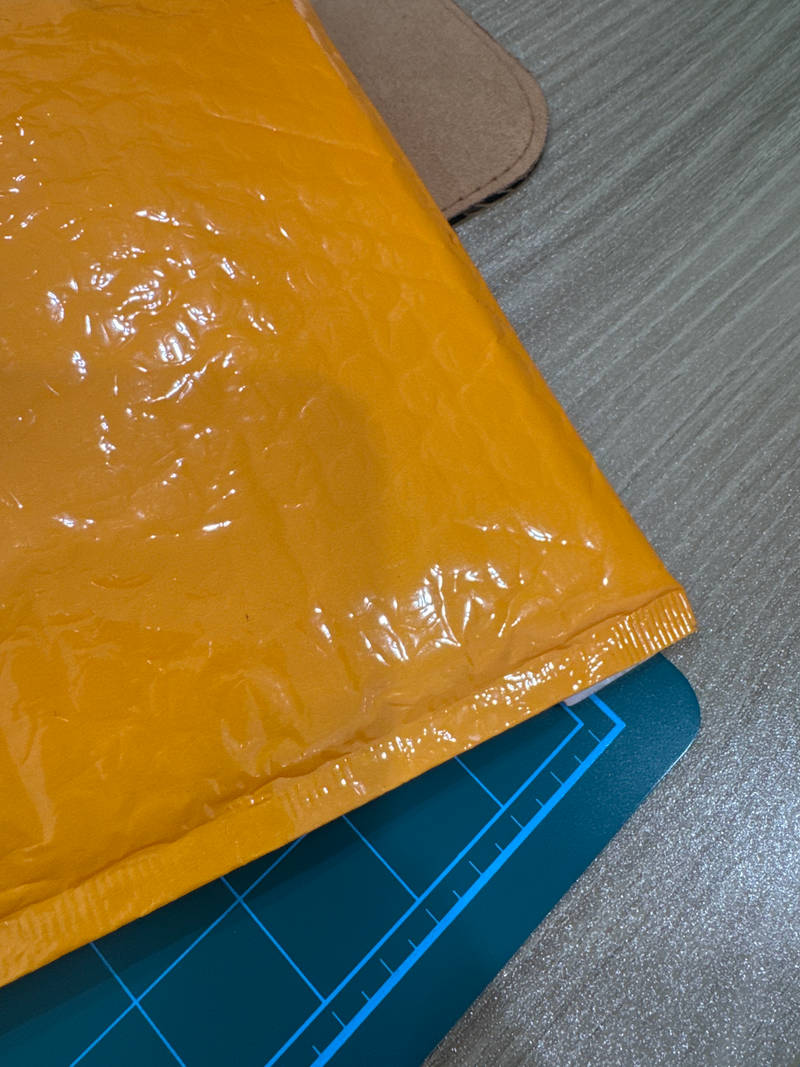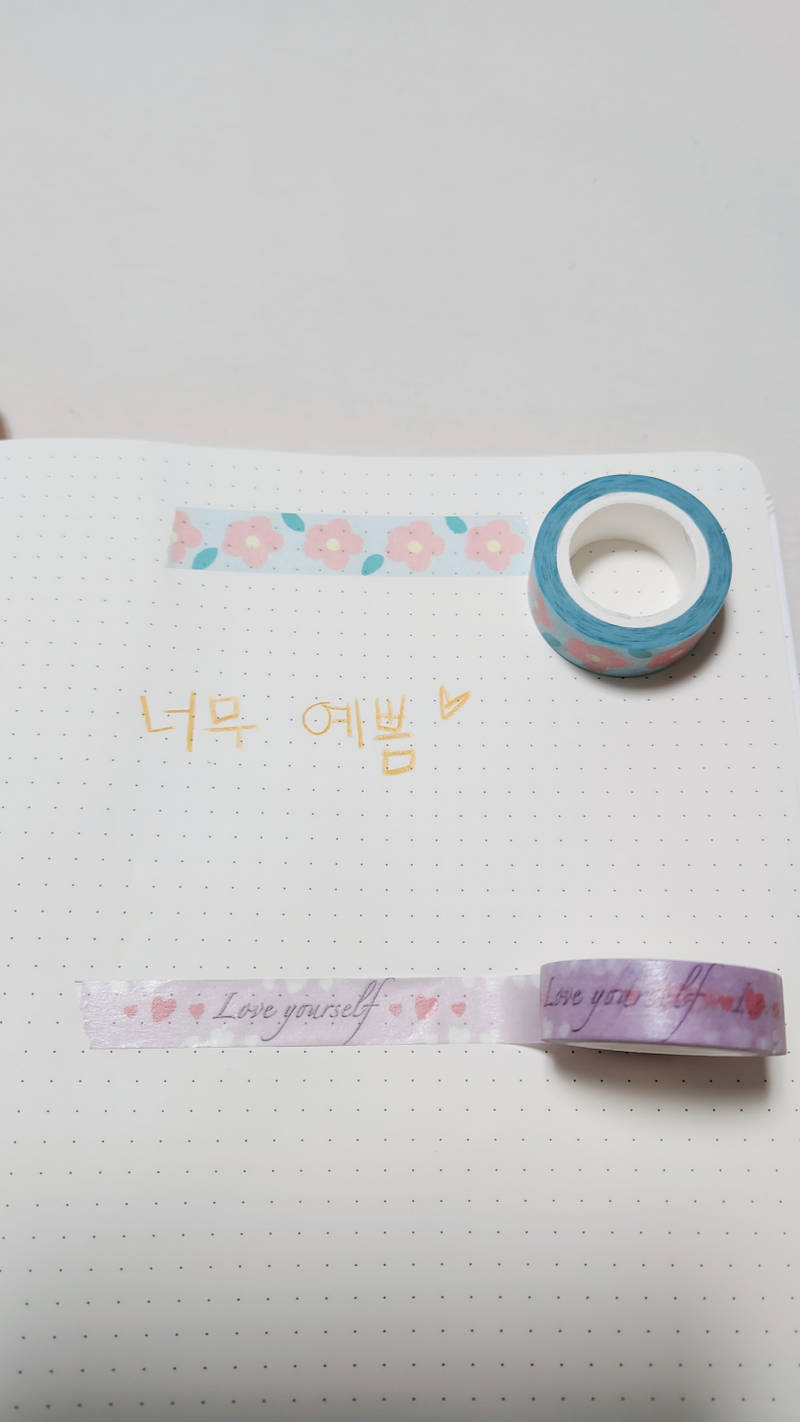It is easy to decorate because it is made by being attached on paper.
It makes objects like a planner, phone, laptop, and more stand out clearly.
- Material: Body : Adhesive Paper
- Size (Width) : 0.47, 0.59, 0.79 inches
- Length : 7.7 yds
- Made in Korea
Notice
- Avoid being too close to or in direct touch with fire.
- Reuse may result in a reduction in adhesive strength.
- It will be shipped 7 days after ordering due to the nature of custom production. (Working days)


Precautions for Purchase
- A purchase order made by a minor may be cancelled by the same minor or his/her guardian if his/her guardian has not consented to such purchase.


- Be sure to place important elements inside the cutting area.
- For designs with backgrounds, fill it up to the work area.
- There may be an error of about 0.2" during cutting.
Please refer to the design that has borders or needs to be centered.

- If the repeating space of the design is not constant, it can be made in an irregular pattern.

- When uploading an image with a background, make sure there is no space at the end.
- Turn off the 'anti aliasing' function when saving files in the illustrator.

1. How to use the editor
Do you have an image ready? Just upload it!
- You can create by uploading PNG image files.
- JPG files are created with a background image.
- You can edit by adding texts along with images.


Are you familiar with design tools? Use your own designs!
- Please upload the image file after converting it to PNG or JPG file.
- Vector images allow you to resize them without degrading the quality.
- Select 'None' in Anti-Aliasing Options


1. Fill in the background image up to the print area.
Fill the tape background image all the way up to the print area so that there is no white border around the tape.

2. Please check the image resolution.
If you use an enlarged image with a low resolution, mosaic or blurring may occur during printing. (Basic requirements of image file : Resolution 300dpi or higher)

3. Masking tapes are printed in small batches for customizing.
- In Marple, you can make any kind of tapes you want starting from one piece.
- Marpple produces one piece at a time, so subtle differences may occur between masking tapes when ordering multiple copies of the same image.
4. Due to the difference in color mode, the screen color and the actual product may be slightly different.
- The screen viewed on a monitor or smartphone is a digital color that represents the color of the web in RGB color.
- The color of the key ring is CMYK color, which is a printable color that represents the actual color when printing
- Due to the difference between the two color modes, certain colors may look darker.
- In the case of special colors such as fluorescent and neon or black, the color displayed on the screen and the actual product color may be expressed differently.

Information about production
- Since all processes are automated, we do not provide guidance for separate requests or corrections.
- Minor print color differences of the same image and a slight image shift about 0.5mm are not applicable to the refund policy.
- Exchanges and refunds are not possible after the product is shipped, so please check once more before ordering.
- If there is a problem with the product, please contact us by email(help@marpple.com) or customer service within 7 days of receipt.
- If you have any further questions, please contact us through 1:1 consultation and customer center.